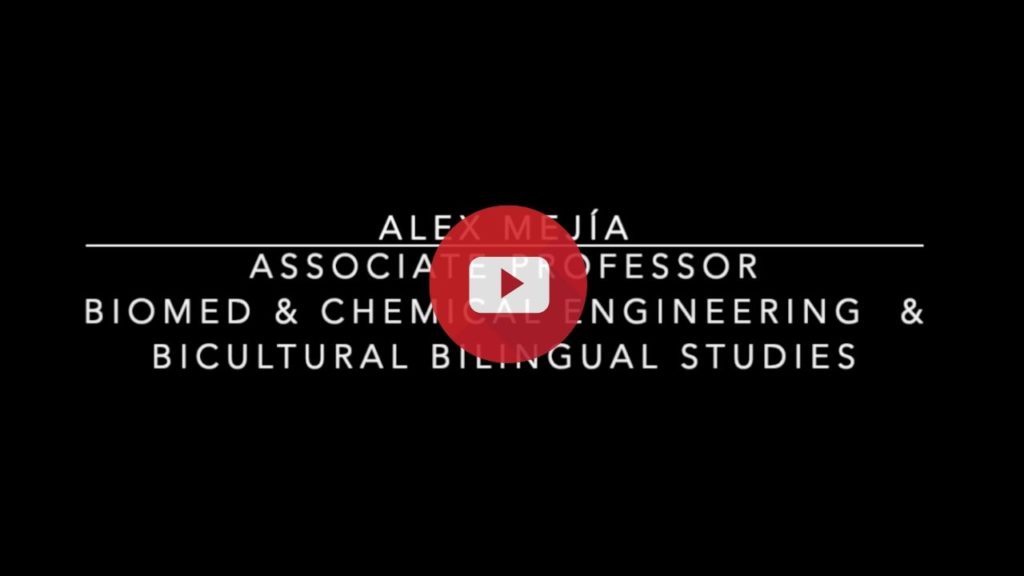Ways to Promote Student Engagement
in Blog Post
By M. Sidury Christiansen, PhD
UTSA 2021-2022 Next-Gen Provost Fellow
Associate Professor, COEHD Bicultural Bilingual STD
This week our Teaching Tip comes from Alex Mejia, Associate Professor in the Departments of Biosciences and Engineering and Bicultural Bilingual Studies. Alex teaches courses such as Materials Science and Engineering, and Engineering and Social Justice. Alex’s commitment to giving students positive learning experiences has driven him to find creative ways to engage them in his classes and foster active learning.
The key ingredient to engage students is getting to know them in order to tailor the content subject and any activities to their contexts, backgrounds, and interests. In this way, he explains that students see the relevance of the modules and topics in his class to their real lives. Alex also takes the time to elicit feedback from students conveniently (using Google Forms, for example) and anonymously. He incorporates exit tickets (a.k.a. Minute Questions), mid-term surveys, and end of course surveys in order to find out not only how students are still struggling but also how they are personally doing. Knowing more about students’ lives became even more important during the pandemic, because by knowing how much time students devoted to his class, or whether they were struggling with health or taking care of family members, he was able to adjust his lessons to help students meet expectations.
Another recommendation from Alex is to find collaborative tools. For his PhD students, he uses programs such as Perusall, a social collaborative e-reader that allows students to highlight and make comments (social media style) and “heart” or comment on each other’s annotations of readings. To engage students during in-class discussions, Alex uses other tools such as Google Jamboard in order to teach argumentation and exchange of ideas.
Watch Alex explain the ways in which he engages students using surveys and collaborative tools
Alex does not limit himself to Jamboard. He also utilizes Google Docs, MIro board, and other software to facilitate group work, discussions, and participation. Alex recommends instructors to make use of Blackboard’s left hand bar, where he places direct links to the various sites that he wants students to use.
UTSA offers licenses to use other interactive sites such as Padlet and OneDrive where students can also work on documents collaboratively.
Tags: Active Learning, activities, collaborative learning, collaborative tools, Group work, relevance, student engagement, surveys, tailoring content